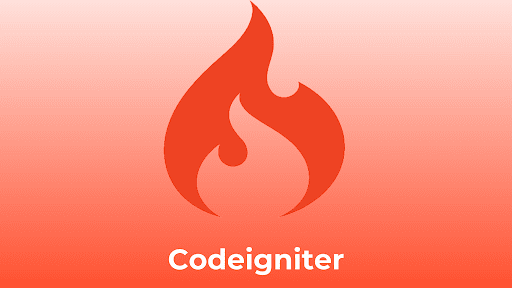Custom Software: A Driving Force for Healthcare Innovation
Introduction:
The healthcare industry is undergoing a rapid transformation driven by technological advancements and the ever-growing demand for personalized, high-quality care. Custom software solutions are playing an increasingly significant role in this transformation, offering a multitude of benefits that are revolutionizing the way healthcare is delivered and experienced.
Custom Software: A Driving Force for Healthcare Innovation
Custom software solutions are tailored to the specific needs and requirements of individual healthcare organizations, enabling them to streamline operations, enhance patient care, and improve overall efficiency. These solutions can encompass a wide range of applications, including:
- Electronic health records (EHRs) and patient management systems
- Telehealth and remote patient monitoring platforms
- Clinical decision support tools
- Data analytics and population health management systems
- Artificial intelligence (AI) and machine learning-powered solutions
Transforming Patient Care with Custom Software
Custom software solutions are transforming patient care by enabling healthcare providers to:
- Access and manage patient information seamlessly. EHRs and patient management systems provide a centralized platform for storing and accessing patient data, allowing healthcare providers to make informed decisions and deliver coordinated care.
- Enhance patient engagement and communication: Patient portals and telehealth platforms enable secure communication between patients and providers, facilitating remote consultations, medication management, and appointment scheduling.
- Personalize treatment plans and interventions: Clinical decision support tools provide evidence-based recommendations to guide treatment decisions, while AI and machine learning are being used to develop personalized treatment plans and predict patient outcomes.
Improving Healthcare Efficiency and Productivity
Custom software solutions are also contributing to improved healthcare efficiency and productivity by:
- Streamlining administrative tasks and workflows: Automation and process optimization reduce paperwork, freeing up time for healthcare providers to focus on patient care.
- Optimizing resource allocation and inventory management: Data analytics and predictive modeling help healthcare organizations make informed decisions about resource allocation, staffing, and inventory management.
- Reducing errors and improving patient safety: EHRs and clinical decision support tools help to reduce errors and improve patient safety by providing accurate and up-to-date information to healthcare providers.
The Future of Healthcare: A Custom Software-Driven Era
As technology continues to evolve, custom software solutions will play an even more prominent role in shaping the future of healthcare. Here are some key trends to watch:
- Greater adoption of AI and machine learning: AI and machine learning will be used to further personalize treatment plans, predict patient outcomes, and automate routine tasks, enhancing efficiency and improving patient care.
- Expansion of telehealth and remote patient monitoring: Telehealth will become increasingly mainstream, providing patients with convenient access to care and enabling real-time monitoring of chronic conditions.
- Integration of wearable devices and sensors: Wearable devices and sensors will collect real-time data about patients’ health and well-being, providing valuable insights to healthcare providers and enabling early intervention for potential health issues.
Conclusion:
Custom software solutions are not just the future of healthcare; they are already transforming the industry today. By embracing these innovative solutions, healthcare organizations can create a more patient-centered, efficient, and effective healthcare system for all.