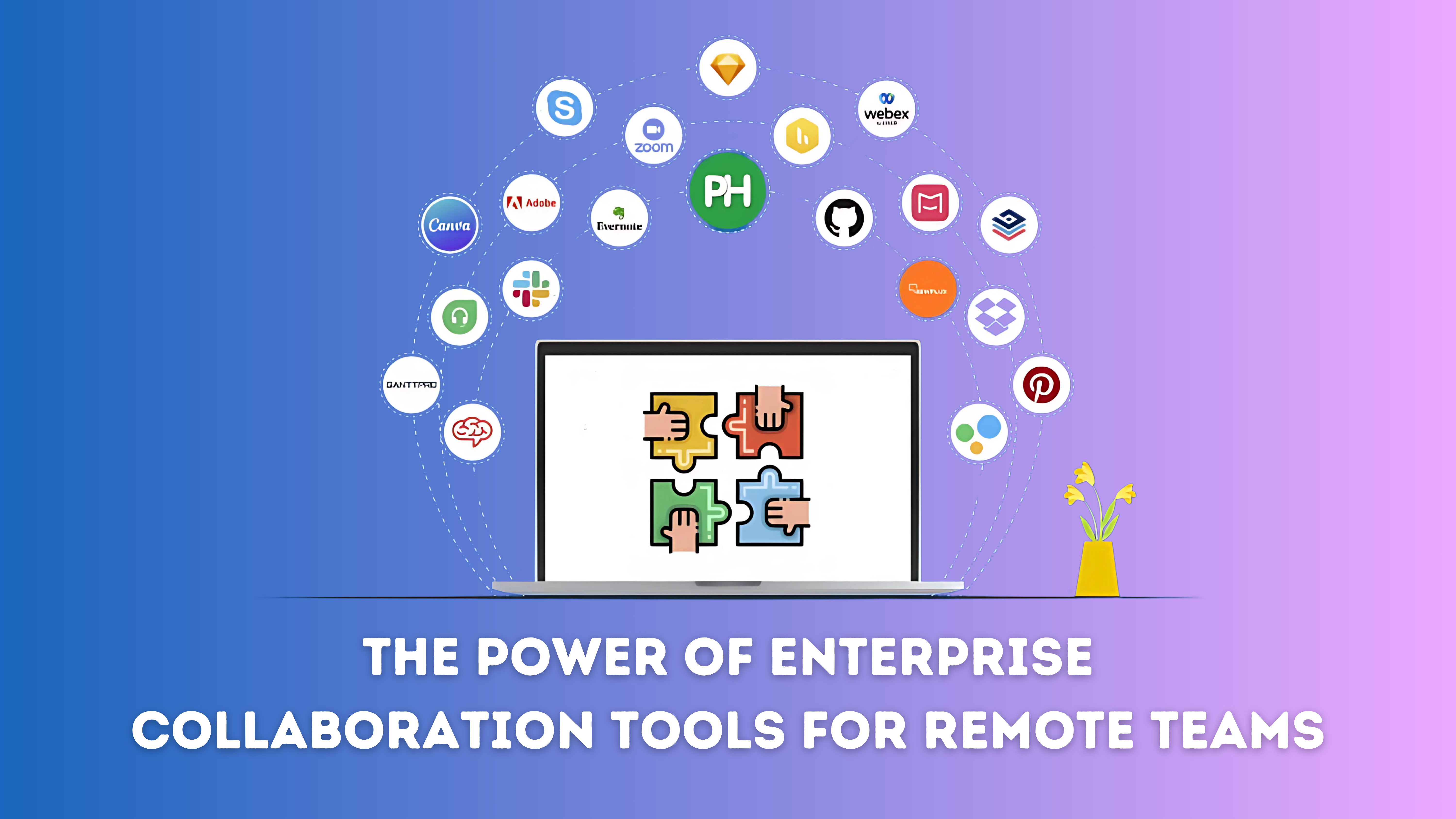Remote work has evolved from a temporary solution to a permanent structure for many enterprises. Offering flexibility, reducing overhead costs, and expanding access to a global talent pool, remote work also necessitates new methods of communication and collaboration. Traditional office tools often fall short in providing the real-time communication remote teams need, making enterprise collaboration tools like Slack, Microsoft Teams, and others essential for productivity and efficient teamwork across the globe.
Why Collaboration Tools Are Vital for Remote Teams
With teams spread out across various locations, maintaining alignment becomes a challenge. Traditional communication methods like emails and phone calls no longer suffice. Enterprise collaboration tools centralize communication, enabling file sharing, task management, and real- time updates in one platform, which boosts productivity and reduces friction.
A study found that nearly 80% of remote teams use collaboration tools, highlighting their importance in fostering a collaborative work culture
Key Benefits of Enterprise Collaboration Tools
Real-Time Communication
Collaboration tools enable instant messaging, reducing delays associated with emails or meetings. Tools like Slack and Microsoft Teams offer channels for group discussions and direct messages, ensuring quick communication across teams.
Streamlined File Sharing
Tools like Google Workspace and Microsoft OneDrive make file sharing quick, secure, and seamless. Real-time document collaboration and version control eliminate the need for cumbersome email attachments, keeping everyone on the same page.
Task Management and Project Tracking
Project management tools like Asana, Trello, and Monday.com help remote teams organize tasks, assign responsibilities, and track progress visually, ensuring deadlines are met and projects stay on track.
Seamless Integration with Other Tools
Enterprise collaboration tools integrate with other essential software, allowing teams to access everything from one platform and automate tasks, improving workflow efficiency. Slack, for instance, integrates with Google Drive, Zoom, Trello, and other popular tools.
Enhanced Team Collaboration
Features like video conferencing, collaborative document editing, and task tracking allow for deeper team collaboration, helping to solve problems faster and improving decision-making. Zoom and Microsoft Teams enable virtual meetings, while Google Docs allows multiple users to edit the same document in real-time.
Better Communication and Transparency
These tools promote transparency by sharing project updates and discussions in real-time, ensuring that all team members stay informed and aligned with the team’s goals.
Improved Employee Engagement and Morale
By creating virtual social spaces and allowing informal communication, enterprise collaboration tools help reduce feelings of isolation and foster team camaraderie. Slack allows teams to create channels for non-work-related conversations, helping employees bond over shared interests and hobbies.
How to Choose the Right Collaboration Tool for Your Enterprise
Selecting the right tool depends on several factors, including team size, specific needs, and compatibility with existing software. Consider scalability, ease of use, security features, and integration with tools like CRM systems and project management software.
Conclusion
FAQ's
These are software platforms designed to improve team communication, file sharing, task management, and overall collaboration in remote work settings.
They offer real-time messaging, video conferencing, and project tracking, ensuring smooth communication and alignment despite geographical distance.
The best tool depends on your team’s needs and existing infrastructure. Popular options include Slack, Microsoft Teams, Zoom, Trello, and Asana
These tools create informal spaces for social interaction, which helps remote employees stay connected, reducing isolation and improving morale.